How to Download Videos from VKontakte
If you’re watching a fascinating video on VK, you may wonder if there’s a way to download it to your computer. VK, which is similar to Facebook, allows users to add friends, post status updates, links, photos, and videos, but there’s no direct option to download VK videos.
However, you can use EZ Video Downloader website, a downloading site that makes it easy to download videos from VK. Here’s how:
How to Download a VK Video without Using Software on Your PC
Many popular online video downloaders don’t support downloading video and music from VK, but FreeDownloadVideo.net does it well.
FreeDownloadVideo.net is a simple VK downloader that can help you save VKontakte video files to your computer effortlessly. And all of its features are offered to users for free.
Steps to Use VK Video Downloader to Save a VK Video
- Find the VK.com URL of the video you want to download. You don’t need to play the video, just right-click on it and copy the video link if you are an anonymous user.
- Visit FreeDownloadVideo.net and paste the copied link into the text field. Click the “Download” button.
- Select the format you want to download the video in from the available options and click the download icon.
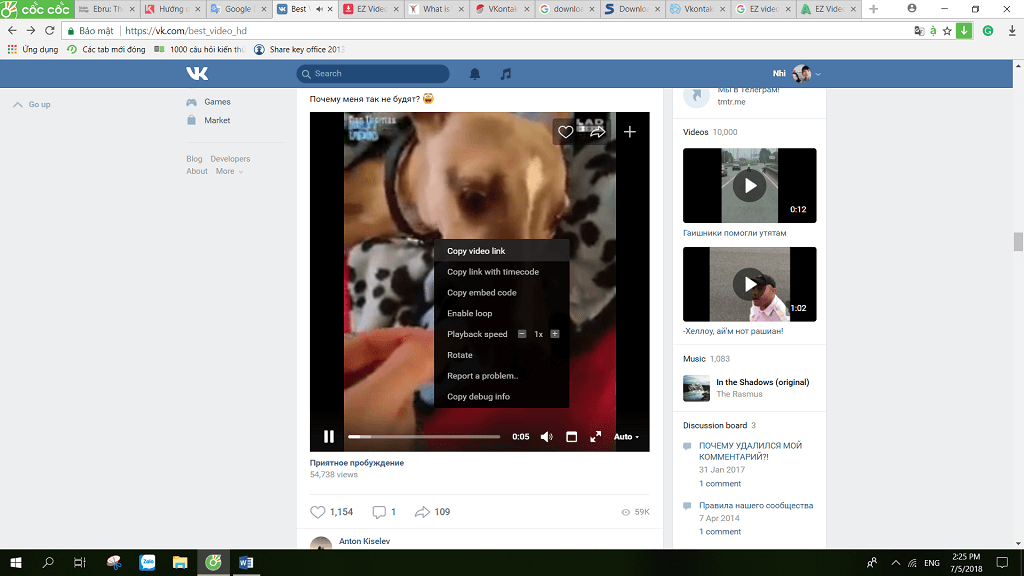
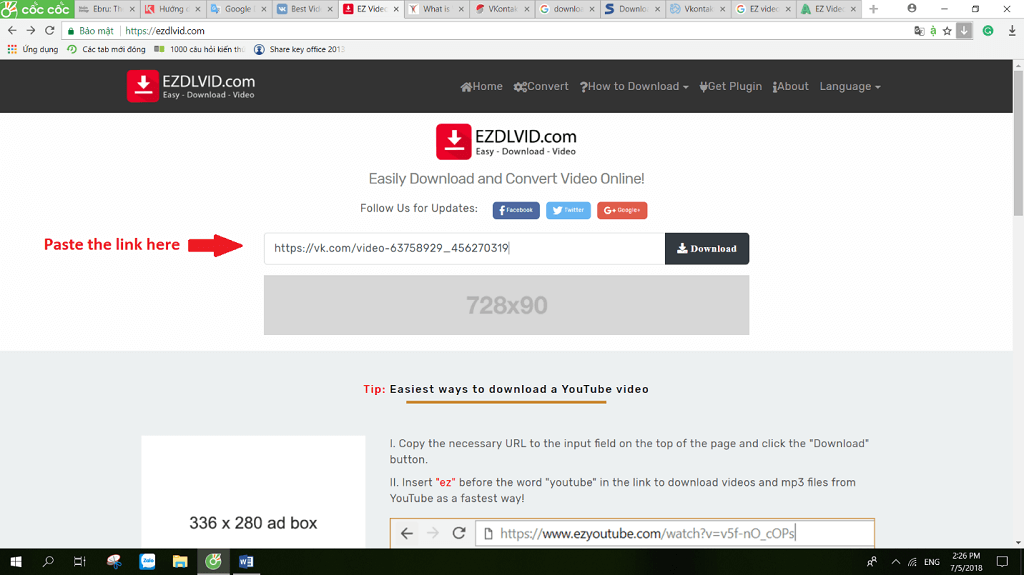
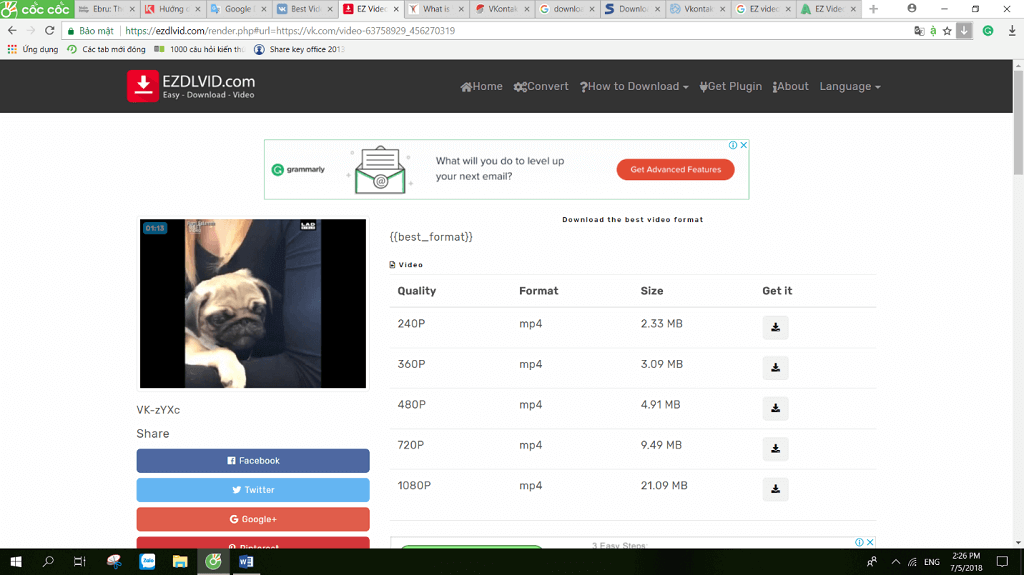
Simple Steps to Download VK Videos on Your Mobile Devices
If you want to download VK videos on your mobile devices, follow these simple steps:
Save a Video from VK to Android for Free
- Launch your VK app and find the video you want to save. Tap the Share button below the display and choose Copy link.
- Open https://freedownloadvideo.net/ on your browser. At the homepage, you can see a big box with the caption “Enter video URL”. Paste the media file URL in that box and tap Download button.
- After pasting and clicking on the download button, select your desired video quality and format. Click on the Download icon.
Insanely Fast Download VK Videos on iOS
- Run your VK app, scroll to the video you want to download, find the Share button and tap it, then choose Copy Link.
- Go to https://freedownloadvideo.net directly on the browser of your device. Paste the URL into the text box and tap Download.
- Choose quality and format from the download options on the new tab, then tap Download.
Q&A About Downloading Videos from VK
1. How can I convert VK video into mp3 format?
You can easily download VK videos as mp3 with EZ Video Downloader:
- Launch EZ Video Downloader at https://freedownloadvideo.net/, then choose the Convert tab.
- Paste the VK video URL that you want to convert to mp3 into the text box.
- Select your output format as mp3 and click Convert. Our website will conduct the conversion, and once it’s done, click Download your file.
2. What do I do to save a picture on VK?
To download a photo from VK:
- Right-click on the photo you want to download.
- Select Save Picture as in the menu that appears.
- Select a location to save the file.
3. Is there a limit to the number of videos I can download from VK?
No, our downloading video service is totally free, and there’s no limit to the number of videos you can download from VK.
4. What video formats do you support?
We support conversions to most available media formats, including mp4, mp3, aac, m4a, f4v, or 3gp formats.
5. Why Do I Appear In The Wrong Download And Conversion Process?
If this happens, the server may not start the downloading or conversion process. Try again later. If you still cannot complete the download and conversion, it may be that the video service provider doesn’t allow customers to download and convert files. In this case, try downloading through the Convert tab on the menu.
6. How to Install EZ Video Downloader on My PC?
VK Video Downloader is a web app tool, so you don’t need to install or register. To download or convert any video, all you need to do is visit our website at https://freedownloadvideo.net/, choose the Download or Convert tab, and paste the URL into the text box. We’ll handle the rest for you. Alternatively, use our bookmarklet to download VK videos every time you want.
At this time, we believe EZ Video Downloader is the best VK downloader available.
How VK Differs from Facebook and Its Popularity
VK, also known as VKontakte, is a social media network that is popular in Europe, particularly to Russian-speaking users from all over the world. VK has been referred to as the Facebook of Europe, as it is the most widely used social media platform in the region. It has more than 50.2 million unique visitors per month and is the second most popular website in Russia, after Yandex, which is a well-known Russian search engine.
Compared to Facebook and other social media sites, advertising on VK is relatively less intrusive. If you use VK in a language other than Russian, you will not see any ads at all. Even for those who use VK in Russian or Ukrainian, ads are generally considered to be much less intrusive than on other social media platforms.
Russia is one of the most active European countries on social media, and the success of VK’s platform contributes significantly to this trend. VK targeted a single geographic area and tailored its platform to the needs of its audience, which led to its success.
Other languages:
Russian: бесплатный онлайн-загрузчик видео, vk video downloader, vk video скачать онлайн, сохранить видео в vk, загрузить vk photos, vk видео и музыку скачать, vk video downloader, vk video download, как скачать видео vk, онлайн-видео загрузчик, онлайн-загрузчик видео и конвертер,