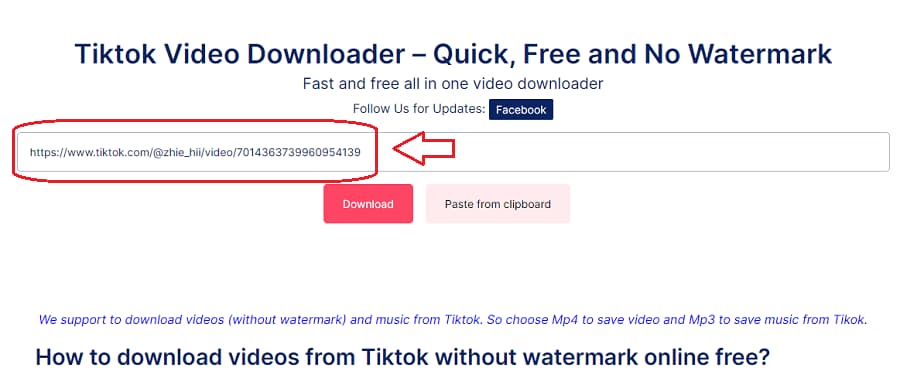How to download videos from Tiktok without watermark online free?
It’s not easy to download videos from Tiktok, however, Freedownloadvideo.net could help you to download videos from Tiktok in high quality without any fee.
You are in the right place to download Tiktok videos, follow the below steps to download Tiktok video on your device (PC, Android, iPhone, MAC) and learn how to use our Tiktok downloader.
Step 1: Visit Tiktok.com or Open Tiktok App. Click on the Share Button and Copy the Tiktok video URL which contains the video.
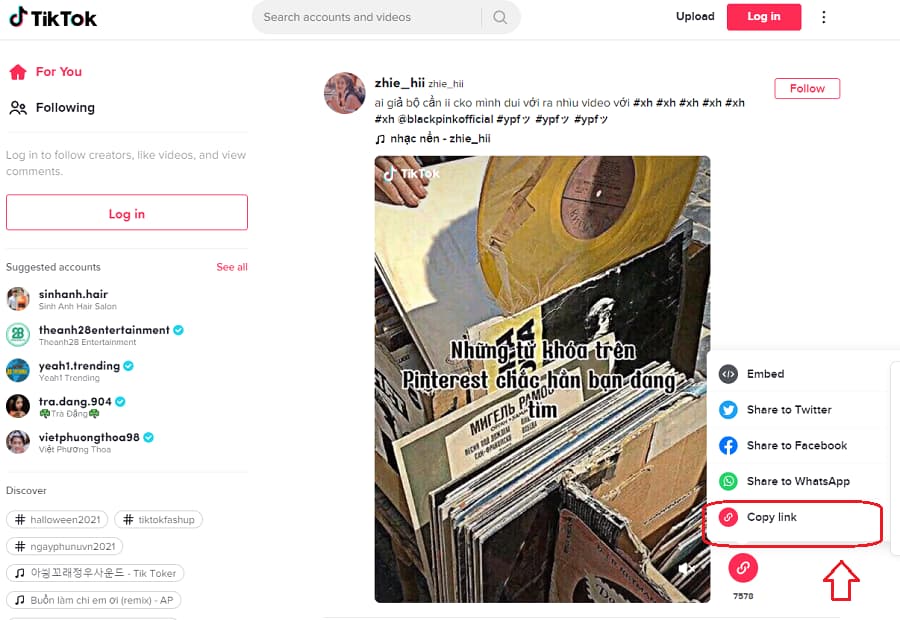
Step 2: Open Tiktok VideDownload videos from https://freedownloadvideo.net/tiktok-video-downloader & Paste the URL into the URL box and press the “Download” button.
Step 3: Choose quality and format from the download options on the new tab. Then press on the found direct link with the preferred format/quality you want to save to your device.
Q&A about our Tiktok Video Downloader
1. How can I convert Tiktok videos to mp3?
Yeah, you really can convert Tiktok videos as mp3 or other formats with Tiktok Video Downloader.
- Open the video on Tiktok that you want to convert to MP3.
- When you’re there, copy the URL address.
- Launch our Video Downloader and converter at the address https://freedownloadvideo.net/convert/.
- Paste the URL into the text box, select your output format as mp3, and click Convert. The website will conduct converting, right when it’s done, click Download your mp3 converted file.
2. Does Freedownloadvideo.net work on my mobile phone browser?
Yes, Freedownloadvideo.net is compatible with all browsers. If you want to watch Tiktok videos on some devices that don’t have an internet connection, you can try to download Tiktok video to a friendly MP4 format (that works on most devices) on your mobile (Android, iPhone) or PC. After you download videos from Tiktok online, you can send videos to portable devices directly with a cable.
3. Who can use the Tiktok Video Downloader?
Free Download Video is a free online Tiktok Video Downloader. Support to download Tiktok videos in a quick way. No need to register or log in, no fee. no popup-ads, only submitting a video URL to begin video download.
4. Can I download the Tiktok video without watermark?
Yes. You can. All videos downloaded has no watermark.
5. Can I download the Tiktok music as mp3 for free?
Yes. You can. Our tool also is a Tiktok music downloader – that helps you download music from Tiktok in mp3 format for free and unlimited. So you can listen to your favorite music offline.