HOW TO DOWNLOAD VIDEOS FROM FACEBOOK
SUPER TIP: Insert “ez” before the word “FACEBOOK” in the URL address to download videos automatically from Facebook.com as the fastest way!
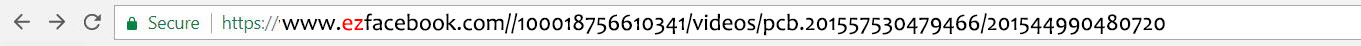
You are surfing Facebook with lots of fun videos that you want to save it for watching again but you don’t have any available software on your computer to download it. Thankfully, if you want to store your favorite videos from Facebook, it’s easier to keep up with the digital world than you might think. With https://freedownloadvideo.net, you don’t need to register an account, pay for services, or even install any software.
I. Download Facebook videos on PC without software
There are two simple methods to download Facebook videos on your computer by using our Facebook Video Downloader:
*** Please note that the Facebook video must be public in order for you to download it, videos from friends that are shared only with friends (or friends of friends) cannot be downloaded. In this case, to download a private Facebook video, please try the Convert Facebook Video method.
Step 1: Open Facebook.com, find the video you want to save, then Right Click the video and choose Show video URL.
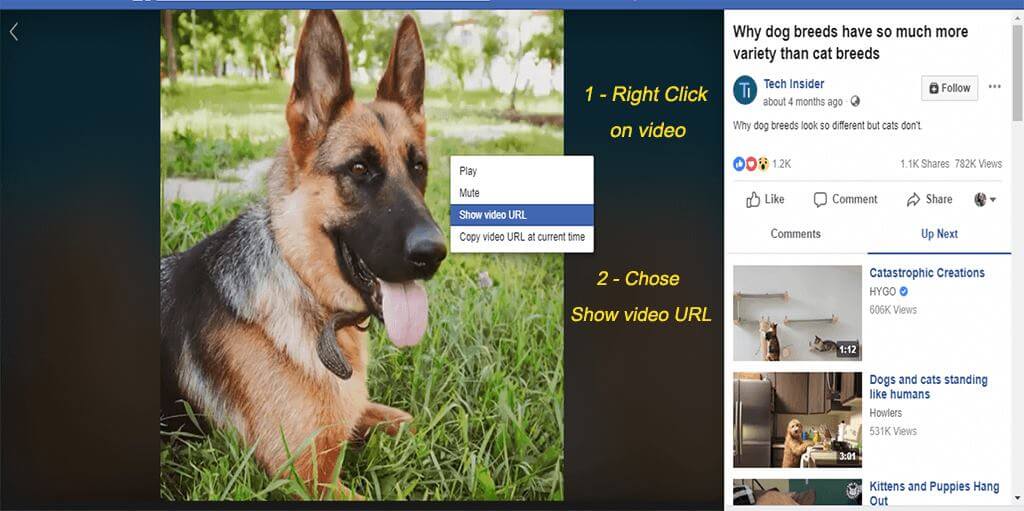
Step 2: Copy the URL
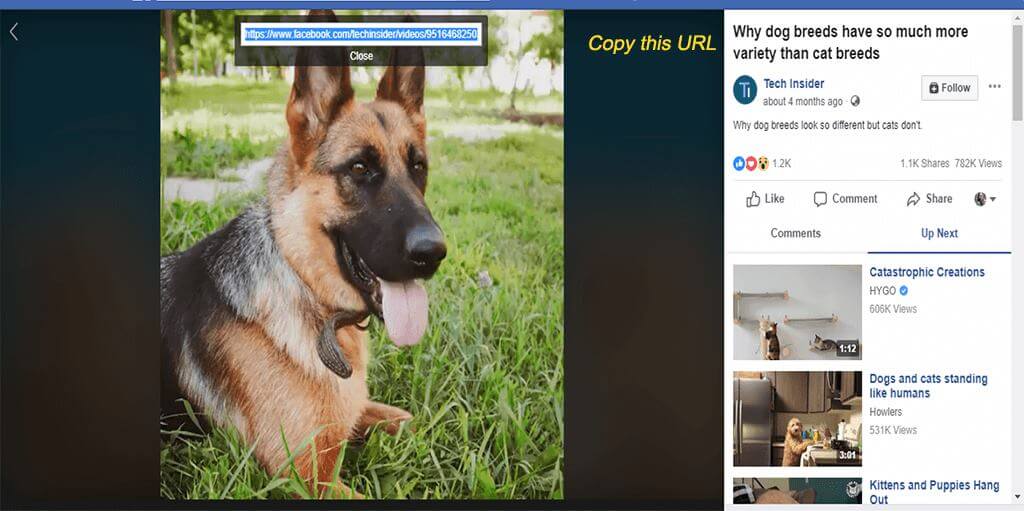
Step 3: Go to https://freedownloadvideo.net/facebook-video-downloader in your browser and paste the URL into “Enter video URL” text box at the top of the page, then click Download.
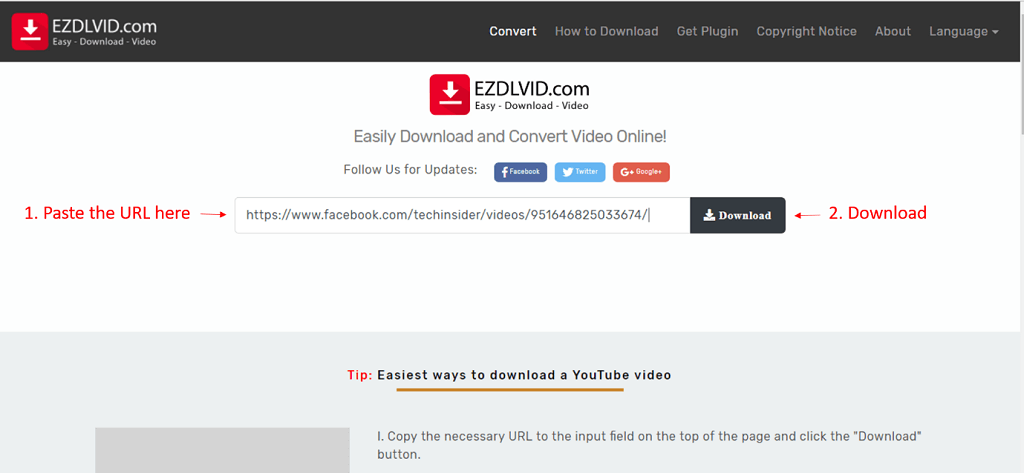
Step 4: Select your preferred video format, SD quality or HD quality (if available) and click on icon download at the corresponding line.
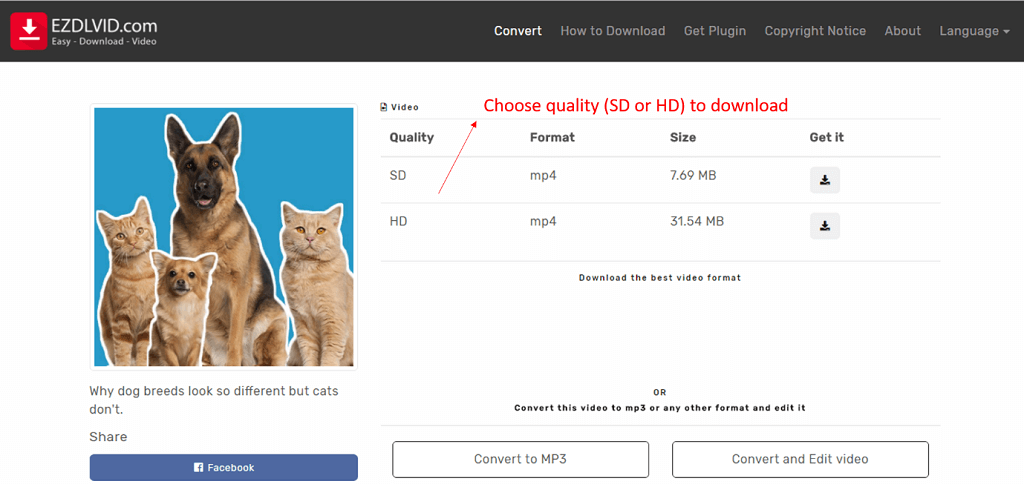
II. Download Facebook Videos On Mobile phones
1. Download Facebook Videos On Android phones
Step 1: Open the Facebook app, open the video you want to save, and look closely at the top-right of your screen, you’ll see three dots arranged horizontally. Tap on it.
Step 2: Some options will pop-up. Tap on Copy link.

Step 3: Go to https://freedownloadvideo.net/facebook-video-downloader in your browser and paste the link into the “Enter video URL” text box at the top of the page, then click Download.
Step 4: Select your preferred video format, SD quality, or HD quality to download.
III – Q&A about downloading Facebook videos
1. How can I download Facebook videos as mp3?
You can save Facebook videos as mp3 with Freedownloadvideo.net in simple 3 steps. Open the Facebook page with the video that you want to convert to MP3. When you’re there, copy the URL address. Launch Freedownloadvideo.net at the address https://freedownloadvideo.net/, then choose the tab Convert.
Paste the Facebook URL into the text box, select your output format as mp3, and click Convert. This website will conduct converting, right when it’s done, click Download your converted file.
2. Can I download a Facebook video stream?
Sure. You can download a Facebook video Stream from my website. Find the video you’d like to download and click on the time stamp to open it up and start playing it. Now copy the URL from your browser’s address bar, then go to Freedownloadvideo.net and paste the URL. You’ll have the option to download in some available formats. Click the Download icon, and the stream video will be in your devices as usual.
3. Can I download a personal video sent in Messenger?
Yes, you absolutely can. Scroll through the conversation until you find the personal video that you want to save. This must be a video that was taken by either you or someone else in the conversation. Tapping and holding the video will prompt a menu to appear at the bottom of the screen. Tap Save video and the video will download into your phone’s Photos or Gallery app. On Messenger for PC, all you need is to play the video on a large screen, on the left corner there is a Download button, click it to grab your Messenger video immediately.
4. Can I download a Facebook video shared in Messenger?
You can download most public videos; you cannot download videos that are private or shared with “Friends of Friends” permissions. Here is the guide:
- Scroll through the conversation until you find the video that you want to save. Remember, the video must be a public post.
- Tap and hold the video then tap Save for Later.
- Next, open the Facebook app. Tap on three dashes icon, which is in either the bottom-right corner of the screen (iPhone) or the top-right corner of the screen (Android). A menu will appear, let’s scroll down and tap Saved.
- Find your saved video and Tap on the three dots icon. Choose copy link and continue downloading the steps as usual.
5. How can I download free Facebook videos in HD?
Of course, you can. With our website, you can ultimately save and convert everything for free. As soon as you choose the format
Conclusion
You can also use Freedownloadvideo.net to convert Facebook videos to MP4 format by following the same steps and selecting “Convert to MP4” instead of downloading the video. This feature is especially useful if you want to download a private Facebook video.
That’s it! Now you know how to use Freedownloadvideo.net to download or convert any Facebook video effortlessly. Enjoy your favorite videos offline, wherever and whenever you want.