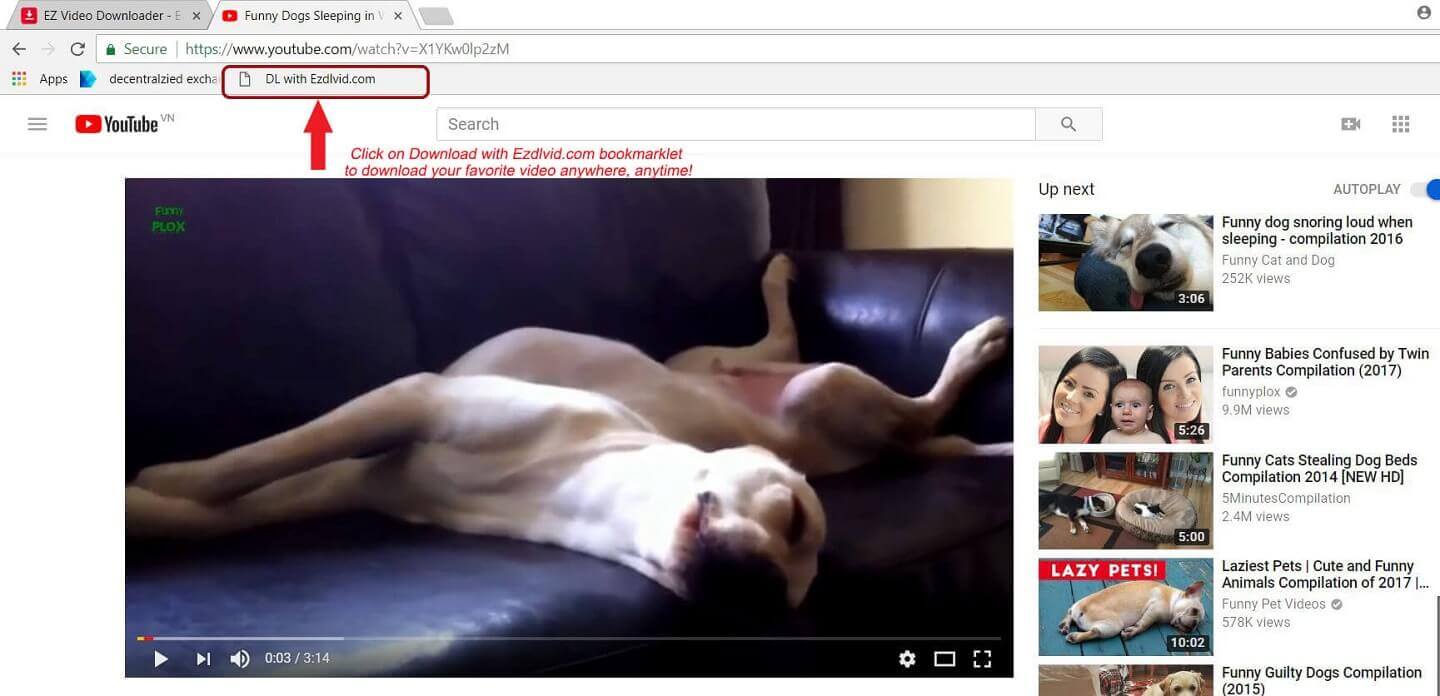Bookmarklet – fastest way to convert & download videos online
This plugin is a bookmarklet. A bookmarklet is a tiny program stored inside a browser bookmark, and it’s typically executed by clicking a button in the browser’s bookmarks/favorites toolbar. If you are unfamiliar with bookmarklets, please see the corresponding documentation for the Firefox and Chrome browsers.
This is the best convenient and fastest way to convert & download videos. To using this method, follow 3 easy steps:
STEP 1 – DRAG & DROP our free Bookmarklet to your Bookmarks bar
Simply move your mouse on top of this button: DL with freedownloadvideo.net and then DRAG it to your Bookmark Bar and DROP it there.
(If you don’t see your Bookmark Bar, see the quick tutorial for open Bookmark Bar for Chrome or Firefox. Fan-made video tutorial here.)
STEP 2 – Download your favorite video anywhere
To use this bookmarklet, navigate to a YouTube, Dailymotion, Vimeo, Metacafe, VK, SoundCloud, Instagram, AOL, RedTube, XVideos, Pornhub, Vevo, or GoogleDrive video/audio page, or any webpage which has the video you want to download and wait till you see the video in front of you.
For example: https://www.youtube.com/watch?v=X1YKw0lp2zM
STEP 3 – CLICK on the “DOWNLOAD with this bookmarklet
Now simply click on the DL with freedownloadvideo.net bookmarklet (which should be on your bookmarks bar). A new tab will open in your browser where the video/audio will automatically be downloaded or converted on our site!
If nothing happens, disable your Adblock and try again. <——–####
That’s it! It will take you to a page to download your video! 🙂
* The bookmarklet has been tested in the latest versions of Firefox and Chrome. It may work in other browsers as well. That said, the plugin has not been heavily tested in other browsers, and thus support in other browsers may be limited.
* You may need to enable or “unhide” the bookmarks/favorites toolbar in your browser. Some browsers do not have it enabled by default. If not, see the quick tutorial for open Bookmark Bar for Chrome or Firefox.
* Additionally, if you are having trouble getting the plugin to work, then you can try initiating a “private” browser session first before using it. Please see the corresponding Firefox and Chrome documentation for instructions on how to achieve this.
If you face any issue with it, contact us we usually fix most issues within 24 hours.
Please help keep freedownloadvideo.net, your online download video free tool by sharing & liking this page