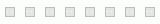How to Download Videos from gfycat?
- 1Go to https://gfycat.com. Copy the link of the GIF/video which you wish to download.
- 2Paste the link into the search box at the top of this page, then press Download button
- 3 Wait while our servers process the video, generate download links and displays it to you..
- 4Right click on the Download link and choose Save As/Download to save the GIF to your device.
Frequently Asked Questions
Where are videos saved after being downloaded?
It depends on the OS and Browser you are using, but usually all videos are saved under Downloads folder on Windows and Mac. You can also press CTRL+J in your Browser to view your download history.
Why is the video playing instead of downloading?
That's something normal to happen, especially on browsers other than Chrome. To solve this issue, instead of left clicking the Download Video link, Right Click -> Save as... and choose the location you'd like to save the video to.
How to download if the link is not working for you?
First, make sure the url is in the right format. If you still cannot download the video using the main download link, go to Convert Page, we'll download the video with the other way for you and display the new download link when finished.
Can I convert video to mp3 format?
YES! You can convert your video to Mp3 file following these steps:
Step 1: Go to Convert Page
Step 2: Search or paste this video you wish to convert to Mp3 file
Step 3: Click Download Button to download Mp3 file
What's gfycat.com?
Gfycat (pronounced “jiffy-cat”) was founded in order to upgrade the GIF viewing experience to the 21st century. We all know GIFs are awesome (duh!) because they play everywhere, they are simple to view, they contain concise content, and they loop over and over and over again. Even with all that awesomeness, GIFs still suck. This is how we improve the GIF viewing experience.
Watching your favorite GIFs and memes is easier with the Gfycat app. Millions of GIFs and animated stickers to watch, share or save to use later. Explore the hottest memes, short videos and more with Gfycat on iOS.
There are already a number of iMessage apps that let you access or send GIFs via text messaging on devices running Apple’s newest iOS 10 mobile operating system. Giphy, for example, has one, Momento automatically makes GIFs from your Camera Roll’s photos, and Tumblr lets you create your own GIFs, to name a few.
Gfycat’s web platform is where users, before now, could browse its content and access its GIF uploading tools. Today, that site sees over 75 million monthly visitors on and off the platform. Its users watch 1.5 billion user-generated clips per month.
This app, honestly is great for making random memes. But great for other things too. My cousin suggested it, she knows I like memes. And first glance and I loved it!
The site is also a top 60 U.S. site, according to Alexa’s web rankings, and recently rolled out an API that allows developers to turn their own videos directly into Gfycat Loops.
The service’s GIFs are also integrated onto many web publishers sites, including the WSJ and The New York Times.
Features of gfycat:
- Record or upload any video to the app using a sound on the Create tab, or add one from your library Add effects, filters, stickers, text, and more to make your videos stand out
- Post your video to gfycat for it to get likes, comments & views Watch the latest and most relevant videos for you on the Trending Feed, or catch *everything* you follow in the Following Feed
- Share your gfycat GIFss off-platform to Instagram, Snapchat, WhatsApp, iMessage, YouTube, TikTok, Musical.ly, Funimate, Flipagram and more!
- Discover what’s happening around you on the Explore tab
- Find your public & private posts, saved videos, favorite & uploaded sounds on your profile, plus add a bio and pic to your profile to help your followers get to know you
- Direct message with users you’re connected to in the app
Sepcial Features
- Download videos from Moj
- Unlimited & high-speed video download
- Convert - Cut - Edit video online
- FREE and Always FREE
- Support all video and audio formats
- Easy mobile access
- Compatible with all browsers
- Support all HD video downloads (HD video downloader).
- Download video in the background, the download won't be interrupted when exiting the app.
- Small size and lightweight.
Users also can search:
how to save gfycat GIFss?